|
|
Rainy Day Rainy Day Stijl |
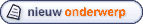  |
|
||||||
|---|---|---|---|---|---|---|
|
||||||
|
|
||||||||
|---|---|---|---|---|---|---|---|---|
|
||||||||
|
||||||||
|
||
|---|---|---|
|
||
|
|
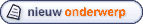  |
Powered by phpBB © 2001-2003 phpBB Group
Theme created by Vjacheslav Trushkin
Vertaling door Lennart Goosens.
Powered by phpBB © 2001-2003 phpBB Group Theme created by Vjacheslav Trushkin Vertaling door Lennart Goosens. |
||||||||||||||||||||||||||||||||||||||||||||||||||||||